
(stable release version)
Download the current NavCoder Beta version
(stable beta version)
 |
Download NavCoder v3.0.17 (stable release version) Download the current NavCoder Beta version (stable beta version) |
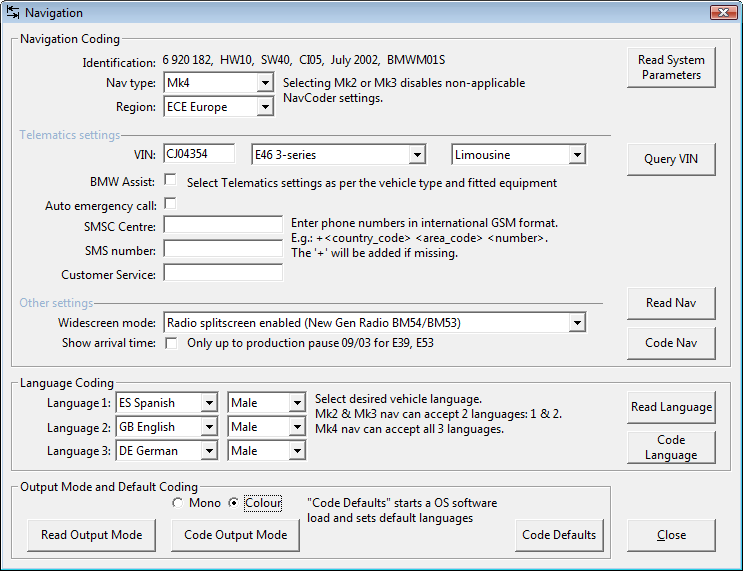 |
Read and Code Navigation Read the current coding and setup your navigation the way you want. Change the boot mode from Mono (as used in E46 mono navs) to colour-screen navs (as used almost everywhere). You can also set the languages to any combination you want and recode the nav for another vehicle (useful if you are selling second-hand navigation units). Note: loading an OS and loading new languages requires a BMW OS disk. They can be found on the web... |
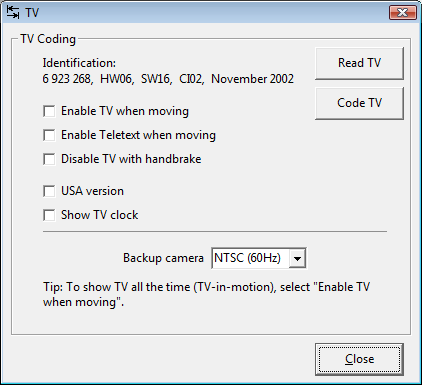 |
Read and Code TV The very popular "TV in motion" setting is found here. You can also set your backup camera to PAL or NTSC - something that the BMW diagnostic software cannot do! |
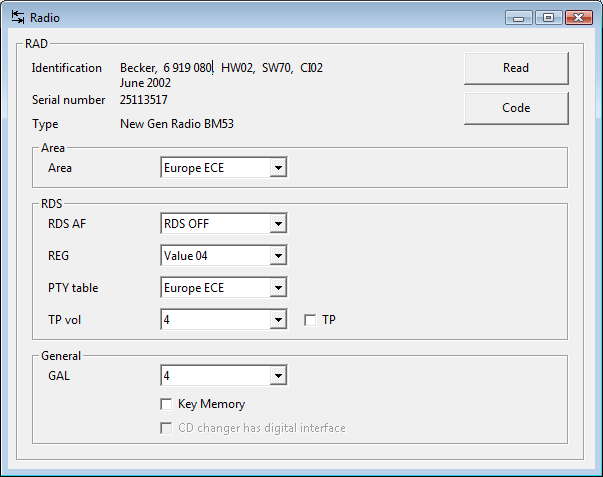 |
Read and Code Radio Change area, set RDS options and more. |
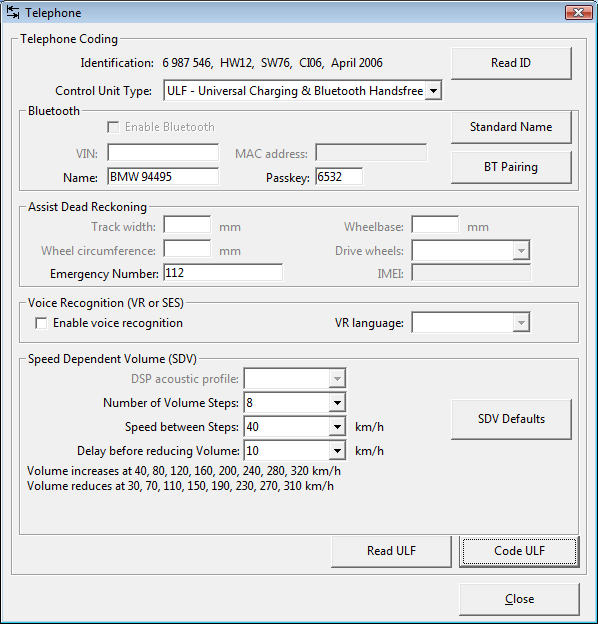 |
Read and Code ULF and TCU Telephone modules Did you know that ULF modules from Coding Index 05 have voice recognition built in? Code it with NavCoder! |
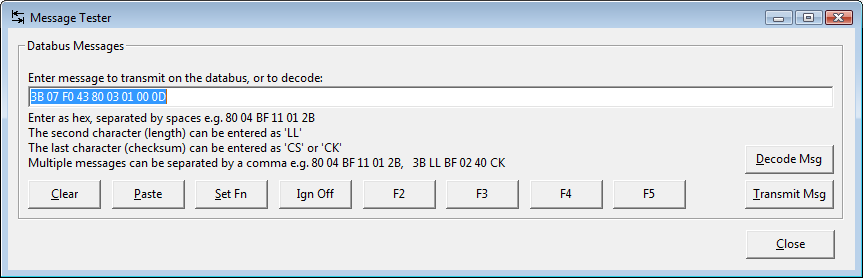 |
Easily send any message you want onto the ibus with the Message Tester You can also save 5 commands into 5 function buttons. You can also enter any ibus command and decode it into plain text - very useful when developing ibus applications. |
Wise |
Payment via Wise Bank Transfer: 25 EUR or equivalentPrice: 25 EUR (or the equvalent in your desired currency: USD, GBP, CHF, AUD or NZD). Around 40 currencies are supported, if you wish to pay in another currency, just ask.Payment via Wise Bank Transfer is to a local bank account in the country of the desired currency. (Exception: EUR payments use a Belgium bank account). You need to supply the NavCoder Serial Number by email to info@navcoder.com to allow the NavCoder author to generate the Registration Code for you. Request Wise Payment Link for your desired currency Powered by Wise |
||
Stripe |
Payment via Stripe: 26.20 EUR or equivalent (includes Stripe fee)Price: 26.20 EUR (includes 1.20 EUR Stripe fee).Supports most Debit and Credit Cards, Apple Pay, Google Pay, and many more payment methods (country dependent). Allows entering of the NavCoder Serial Number in the payment transaction for faster processing of registrations. Payments are handled by Stripe, a widely used and secure global payment platform. Scan the QR Code or click the button below to buy now.
|
||
PayPal |
Payment via PayPal: 26.50 EUR (includes PayPal fee)Price: 26.50 EUR (includes 1.50 EUR PayPal fee). Supports Debit and Credit Card payments.You need to supply the NavCoder Serial Number by email to info@navcoder.com to allow the NavCoder author to generate the Registration Code for you. Payments are handled by PayPal and provide the usual PayPal buyer protection. Scan the QR Code or click the button below to buy now.
|